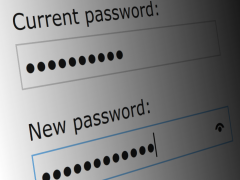
Change your password
If you have a temporary password, you should change it. You should also change your password if you think someone else knows what it is.
Your password will update within 2 minutes. It can take up to 30 minutes if this is the first time you've changed it.
Log in to change your password
Forgotten your password
If you've forgotten your password, you'll need to reset it.
You can do this by:
- answering the security questions you've already set
- using a code or token that your department or UIS Service Desk have given you
Read more about your password reset options
Use security questions to reset passwordUse a code or token to reset password
New University accounts
If you're new to the University, you need to get your temporary University account password (formerly Raven).
Get a temporary passwordIf you have a temporary password, you need to change it. It can take up to 30 minutes for your password to update.
Change a temporary password
Set up or update password recovery
Setting up password recovery gives you options to reset your password yourself if you forget it.
We'll ask you to:
- set 2 security questions that only you can answer
- provide a recovery email address or phone number, so we can contact you
Allow your department or College to reset your password if you forget it.
Set or change permissions
